




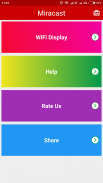
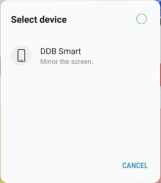
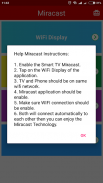

Miracast Screen Mirroring | All Cast

Descrição do Miracast Screen Mirroring | All Cast
Miracast or Screen Mirroring able to play videos, music, photos, etc in my smartphone with any devices (smartphone, smartTV, laptop, tablet, etc) at anywhere.
Screen Mirroring provides an easy shortcut and widget to use the Miracast external display screen casting feature included in Android 4.2 and above!
With this app, user will more conveniently be able to mirror own screen or use the cast feature from supported devices.
To Share/mirror mobile screen to SmartTV or Wifi Display dongle connected to TV,
Following steps needs to performed:
1. Check your TV wheather it supports Wireless Display / Miracast.
2. Make sure TV is connected to the same WiFi network as your mobile device. You can't connect it with wired connection (LAN).
3. Make sure your Android device version is 4.2 or higher.
4. Make sure your device inbuilt hardware of Miracast.
5. Download and run Miracast App.
How to use?
Firstly App open then click on wi-fi display you will go on cast screen directly.
Enable the TV Miracast.
Tap on start wifi of the application.
Miracast application should be enabled.
Both will connect automatically to each other then you can see same mobile screen show on Smart TV.
Ease of Use: The app is fast event in 3g-4g-6g network and easy to browse .
Miracast gives you -
- Truly amazing graphics
- Amazing animations
- Carefully crafted option more apps
P.S. : This app always requires Miracast hardware/ software supported phones to connect and work successfully. Please do not rate the app with lower rating if your mobile did not support this feature.
Happy Miracasting.
Miracast ou Tela Espelhando capaz de reproduzir vídeos, músicas, fotos, etc no meu smartphone com qualquer dispositivo (smartphone, SmartTV, laptop, tablet, etc) em qualquer lugar.
Tela Mirroring fornece um atalho fácil e widget para usar o recurso de fundição Miracast externa tela incluído no Android 4.2 e acima!
Com este aplicativo, o usuário terá mais conveniente ser capaz de espelhar própria tela ou usar o recurso de elenco de dispositivos suportados.
Para share / espelho tela do celular para SmartTV ou Wifi dongle display conectado à TV,
Seguindo os passos precisa executadas:
1. Verifique se o seu TV wheather ele suporta Wireless Display / Miracast.
2. Certifique-se TV está conectado à mesma rede Wi-Fi, o seu dispositivo móvel. Você não pode conectá-lo com conexão com fio (LAN).
3. Certifique-se de sua versão dispositivo Android é 4.2 ou superior.
4. Verifique se o seu dispositivo de hardware embutido de Miracast.
5. Baixe e execute Miracast App.
Como usar?
Em primeiro lugar App aberto, em seguida, clique em exibição wi-fi você vai passar na tela elenco diretamente.
Ative a TV Miracast.
Toque no início wi-fi da aplicação.
aplicação Miracast deve ser ativado.
Ambos irão se conectar automaticamente a outro, então você pode ver mesmo show tela do celular na Smart TV.
Facilidade de uso: O aplicativo é um evento rápido na rede 3G-4G-6g e fácil de navegar.
Miracast lhe dá -
- Gráficos verdadeiramente surpreendente
- animações incríveis
- opção cuidadosamente elaborado mais aplicativos
P. S. : Este aplicativo requer sempre Miracast hardware / software suportado telefones para se conectar e trabalhar com sucesso. Por favor, não classifique o app com classificação mais baixa se o seu celular não suportam esta funcionalidade.
Miracasting feliz.



























